简单介绍一下
2015-09-13
今早起床后补习了一点CSS3的知识,然后就来把昨天剩下的面试题补上,剩下的基本都是一些主观性比较强的题目,个人有个人的做法,在这里补充了一些个人的见解,不知道是不是考官心里所想的答案!
实现一些功能
九、实现函数range([start,]stop[,step])返回一个数组(step大于1)
- range(1,11); => [1,2,3,4,5,6,7,8,9,10]
- range(0); => []
- range(10); => [0,1,2,3,4,5,6,7,8,9]
- range(0,30,5); => [0,5,10,15,20,25]
解析: 实现代码如下:
function range() {
var argLength = arguments.length,
newArray = [],
i = 0,
start = arguments[0],
stop = arguments[1],
step = arguments[2];
switch (argLength) {
case 0:
throw Error('至少输入一个参数,限止数组在哪里结束');
case 1:
{
stop = arguments[0];
for (i = 0; i < stop; i++) {
newArray.push(i);
}
return newArray;
}
case 2:
{
for (i = start; i < stop; i++) {
newArray.push(i);
}
return newArray;
}
case 3:
{
if (step < 1) {
throw Error('step > 1');
} else {
for (i = start; i < stop; i += step) {
newArray.push(i);
}
return newArray;
}
}
default:
throw Error('最多传入三个参数');
}
}
十、背景:
1、对象A直接调用对象B的某个方法,实现交互逻辑。但是导致的问题是A和B紧密耦合,修改B可能导致A调用B的方法失效。 2、为了解决耦合导致的问题,我们可以设计成: 对象A生成消息 -> 将消息通知给一个消息处理器(Observable)-> 消息处理器将消息传递给B 具体的调用过程变成: A.emit(‘message’,data); B.on(‘message’,function(data){});
请实现这一事件消息代理功能 //请将事件消息功能补充完整 function EventEmitter(){}
解析:
实现代码如下:
function EventEmitter() {
this.eventFunctionMap = {};
}
EventEmitter.prototype.emit = function(eventName, data) {
this.eventFunctionMap[eventName].call(this, data);
}
EventEmitter.prototype.on = function(eventName, callback) {
this.eventFunctionMap[eventName] = callback;
}
十一、实现下图的布局
<main>
<div> A </div>
<div> B </div>
<div> C </div>
</main>
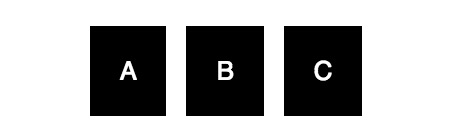
解析:
实现代码如下:
div {
height: 50px;
width: 50px;
background - color: black;
display: inline - block;
margin - left: 10px;
color: white;
font - size: 20px;
text - align: center;
line - height: 50px;
}
下面是另一种答案:
/**base style**/
div {
background: #000;
color: #fff;
height: 50px;
width: 50px;
text-align: center;
line-height: 50px;
}
/**start here**/
main {
text-align: center;
}
div {
display: inline-block;
_display: inline;/*hank IE*/
_zoom: 0;/*hank IE*/
}
十二、有一个包含数据列表的页面,数据行数不确定。每一行数据都有一个删除按钮,单击删除按钮删除该列数据,请用JavaScript实现该功能。
解析:
实现代码如下:
window.onload = function() {
//这个个人觉得比较麻烦
/*var oUl = document.getElementsByTagName('ul')[0];
oUl.onclick = function(ev) {
var ev = ev || window.event;
var target = ev.target || ev.srcElement;
if (target.tagName.toLowerCase() == 'button') {
var tr = target.parentNode;
tr.parentNode.removeChild(tr);
}
}*/
// 隐藏节点
/*var oButton = document.getElementsByTagName('button');
for (var i = 0; i < oButton.length; i++) {
oButton[i].onclick=function () {
this.parentNode.style.display="none";
};
}*/
// 移除节点
var oButton = document.getElementsByTagName('button');
for (var i = 0; i < oButton.length; i++) {
oButton[i].onclick=function () {
this.parentNode.parentNode.removeChild(this.parentNode)
};
}
}
HTML页面
<ul>
<li>一
<button>删除一</button>
</li>
<li>二
<button>删除二</button>
</li>
<li>三
<button>删除三</button>
</li>
<li>四
<button>删除四</button>
</li>
<li>五
<button>删除五</button>
</li>
<li>六
<button>删除六</button>
</li>
</ul>
十三、编写CSS让一个已知宽高的DIV,在PC/手机端水平垂直居中。
解析:
实现代码如下(常见的水平垂直居中显示问题):
div {
width: 300px;
height: 300px;
border: 1px solid red;
position: absolute;
top: 50%;
left: 50%;
margin-top: -150px;
margin-left: -150px;
} 效果图如下:
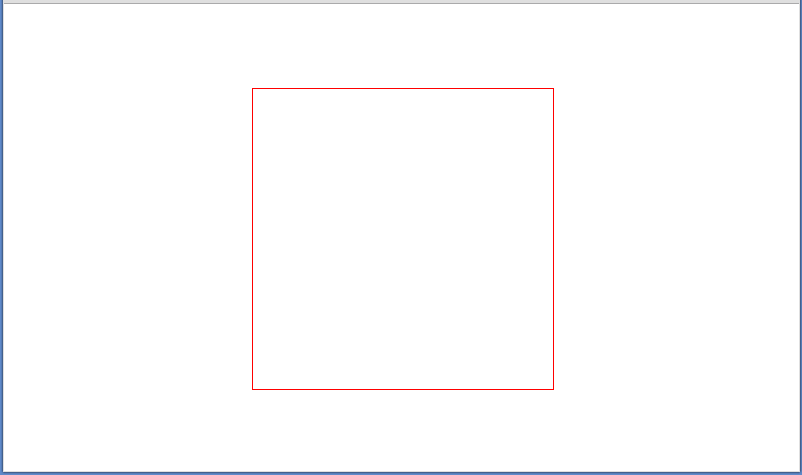
十四、使用语义化的 HTML 标签及CSS完成以下布局
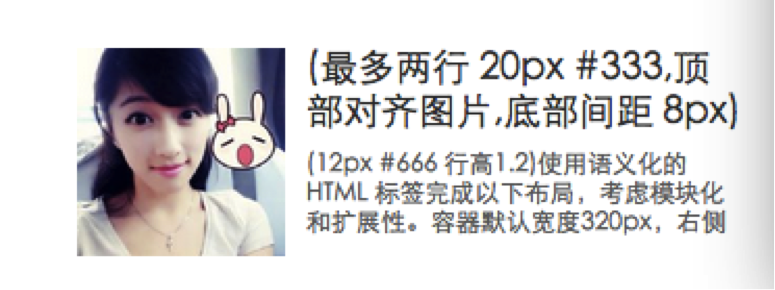
要求:容器默认宽度320px,图片100*100 • hover 时容器宽度变为400px • 右侧文字宽度自适应,考虑模块化和扩展性
解析:
实现代码如下:
div{
width : 320px;
}
div:hover{
width : 400px;
}
img{
float : left;
width : 100px;
height : 100px;
}
h1{
color : #333;
margin-bottom : 8px;
font-size : 20px;
}
p{
color : #666;
font-size : 12px;
line-height: 1.2em;
}
HTML代码:
<div> <img src="http://littlewhitechen.github.io/img/artical/m4.png">
<h1>(最多两行20px #333,顶部对齐图片,底部间距8px)</h1>
<p>(12px #666 行高1.2)使用语义化的HTML标签完成以下布局,考虑模块化和扩展性。容器默认为320px,右侧文字宽度自适应</p>
</div> 效果图:
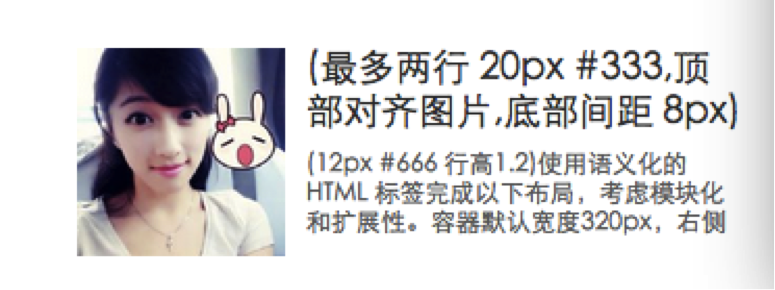
十五、写一个可以暂停执行的JavaScript函数
解析:
1、使用函数闭包来实现
<input type="button" value="继续" onclick='test();'/>
/*需要执行的函数*/
function test(x){
alert(x++);
alert(x++);
return function(){
alert(x++);
}}
var st = test(10);
2、使用setTimeOut来实现
Javascript中暂停功能的实现 Javascript本身没有暂停功能(sleep不能使用)同时 vbscript也不能使用doEvents,故编写此函数实现此功能。 javascript作为弱对象语言,一个函数也可以作为一个对象使用。 比如:
function Test(){
alert("hello world");
this.NextStep=function(){
alert("NextStep");
}
}
我们可以这样调用 var myTest=new Test();myTest.NextStep();我们做暂停的时候可以吧一个函数分为两部分,暂停操作前的不变,把要在暂停后执行的代码放在this.NextStep中。 为了控制暂停和继续,我们需要编写两个函数来分别实现暂停和继续功能。 暂停函数如下:
function Pause(obj, iMinSecond) {
if (window.eventList == null) window.eventList = new Array();
var ind = -1;
for (var i = 0; i < window.eventList.length; i++) {
if (window.eventList[i] == null) {
window.eventList[i] = obj;
ind = i;
break;
}
}
if (ind == -1) {
ind = window.eventList.length;
window.eventList[ind] = obj;
}
setTimeout("GoOn(" + ind + ")", iMinSecond);
}
该函数把要暂停的函数放到数组window.eventList里,同时通过setTimeout来调用继续函数。 继续函数如下:
function GoOn(ind) {
var obj = window.eventList[ind];
window.eventList[ind] = null;
if (obj.NextStep) obj.NextStep();
else obj();
}
该函数调用被暂停的函数的NextStep方法,如果没有这个方法则重新调用该函数。 函数编写完毕,我们可以作如下测试:
function Test() {
alert("hellow");
Pause(this, 1000);
//调用暂停函数
this.NextStep = function() {
alert("NextStep");
}
}
十六、用JavaScript写一个Ajax的get请求
解析:
创建 XMLHttpRequest 对象
var xmlHttp = null;
function GetXmlHttpObject() {
if (window.XMLHttpRequest) {
Xmlhttp = new XMLHttpRequest();
} else {
Xmlhttp = new ActiveXObject("Microsoft.XMLHTTP");
}
return xmlhttp;
}
ajax方法
function getLabelsGet() {
xmlHttp = GetXmlHttpObject();
if (xmlHttp == null) {
alert('您的浏览器不支持AJAX!');
return;
}
var id = document.getElementById('id').value;
var url = "http://LittlewhiteChen.github.io?id=" + id + "&t/" + Math.random();
xmlHttp.open("GET", url, true);
xmlHttp.onreadystatechange = getOkGet; //发送事件后,收到信息了调用函数 xmlHttp.send(null);}
function getOkGet() {
if (xmlHttp.readyState == 1 || xmlHttp.readyState == 2 || xmlHttp.readyState == 3) {
} else if (xmlHttp.readyState == 4) {
if ((xmlHttp.status >= 200 && xmlHttp.status < 300) || xmlHttp.status == 304) {
var data = xmlHttp.responseText;
} else {
alert("Request was unsuccessful:" + xmlHttp.status);
}
}
}
}
简洁版的
function() {
//创建Ajax对象(三步)
var xhr = XMLHttpRequest ? new XMLHttpRequest() : new ActiveXObject('Microsoft.XMLHTTP');
xhr.open('get', 'getNews.php', true);
xhr.send();
xhr.onreadystatechange = function() {
if (xhr.readyState == 1 || xhr.readyState == 2 || xhr.readyState == 3) {
// 本地提示:加载中...
} else if (xhr.readyState == 4) {
if (xhr.status >= 200 && xhr.status < 300) || xhr.status == 304) {
var data = JSON.parse(xhr.responseText);
//……处理返回的结果
} else {
alert("Request was unsuccessful:" + xhr.status);
}
}
}
}
封装了一个Ajax的方法:
function ajax(method, url, data, success) {
var xhr = null;
try {
xhr = new XMLHttpRequest();
} catch (e) {
xhr = new ActiveXObject('Microsoft.XMLHTTP');
}
//data即使没有也有有一个空字符串作为占位符
if (method == 'get' && data) {
url += '?' + data;
}
xhr.open(method, url, true);
if (method == 'get') {
xhr.send();
} else {
xhr.setRequestHeader('content-type', 'application/x-www-form-urlencoded');
xhr.send(data);
}
xhr.onreadystatechange = function() {
if (xhr.readyState == 4) {
if (xhr.status == 200) {
// 这个函数如果存在就执行
success && success(xhr.responseText);
} else {
alert('出错了,Err:' + xhr.status);
}
}
}
}
ajax(method, url, data, function(data){
//处理获取的data
})
十七、使用html+css实现以下图形(不能用图片)
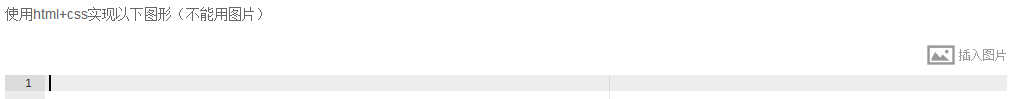
解析:
这道题感觉是做的最蛋疼的一道题,因为我之前根本就不理解题目到底要我实现哪个图形,狂刷新了N多遍网页,也没看到什么图形,后来经过闻东师兄提醒之后才恍然大悟,原来真的是要我实现右边那个插入图片的小图标。不过就算当初知道这要实现这个小图标,我也做不出来,因为我根本不知道那两个三角形要怎么实现。
CSS代码:
#rectangle {
background: #FFF;
border: 10px solid #999999;
padding: 10px;
height: 120px;
width: 200px;
}
#circle {
position: absolute;
margin-left: 140px;
margin-top: 10px;
width: 40px;
height: 40px;
background: #999999;
-moz-border-radius: 20px;
-webkit-border-radius: 20px;
border-radius: 20px;
}
#triangle {
width: 0;
height: 0;
position: absolute;
margin-top: 40px;
border-bottom: 80px solid #999999;
border-left: 50px solid transparent;
border-right: 70px solid transparent;
}
#triangle2 {
width: 0;
height: 0;
position: absolute;
margin-top: 60px;
margin-left: 80px;
border-bottom: 60px solid #999999;
border-left: 30px solid transparent;
border-right: 70px solid transparent;
}
HTML代码:
<div id="rectangle">
<span id="circle"></span>
<span id="triangle"></span>
<span id="triangle2"></span>
</div>
效果图如下:
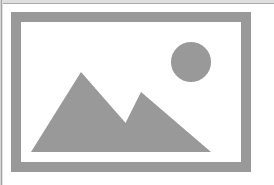
十八、数组去重,然后使数组元素按降序排序
解析:
在排序的算法中,快速排序是相对比较高效的:
Array.prototype.quickSort = function() {
if (this.length <= 1) {
return this;
} else {
var leftArray = [],
rightArray = [],
num = Math.floor((this.length) / 2),
middleValue = this.splice(num, 1);
for (var i = 0; i < this.length; i++) {
if (this[i] > middleValue) {
leftArray.push(this[i]);
} else {
rightArray.push(this[i]);
}
}
return leftArray.quickSort().concat(middleValue, rightArray.quickSort());
}
} 对于数组去重,有以下三种方法: 第一种:
Array.prototype.unique1 = function() {
var newArray = [this[0]];//结果数组
for (var i = 1; i < this.length; i++) {
if (newArray.indexOf(this[i]) == -1) {
newArray.push(this[i]);
}
}
return newArray;
}
第二种:
Array.prototype.unique2 = function() {
var newArray = [this[0]];
for (var i = 1; i < this.length; i++) {
if (this.indexOf(this[i]) == i) {
newArray.push(this[i]);
}
}
return newArray;
}
第三种:
Array.prototype.unique3 = function() {
var arrayMap = {},
newArray = [];
for (var i = 0; i < this.length; i++) {
if (!arrayMap[this[i]]) {
arrayMap[this[i]] = true;
newArray.push(this[i]);
}
}
return newArray;
}
//先对数组按降序排序,再去重便可实现题目的要求,这样效率也会高一点:
var newArray = [1, 2, 1, 9, 10, 3, 4, 3, 5, 2, 4, 6, 5, 7, 4, 8, 7, 3, 5, 3];
var nowArray = newArray.quickSort().unique1();
console.log(nowArray);
var newArray = [1, 2, 1, 9, 10, 3, 4, 3, 5, 2, 4, 6, 5, 7, 4, 8, 7, 3, 5, 3];
var nowArray = newArray.quickSort().unique1();
console.log(nowArray);
十九、已知下面一段脚本:
var data = {
name: 'xiaoming',
age: '18'
};
var template = "My name is {$name}, my age is {$age}";
写一个函数,实现:
function shenmegui(template, data) {} => My name is xiaoming, my age is 18.
解析:
var data = {
name: 'xiaoming',
age: '18'
};
var template = "My name is {$name},my age is {$age}."
function outputTemplate(template, data) {
var regName = /(\{\$name\})/g;
var regAge = /(\{\$age\})/g;
template = template.replace(regName, data.name);
template = template.replace(regAge, data.age);
return template;
}
alert(outputTemplate(template, data));
二十、利用闭包,实现点击p时,被点击的p的背景色变为 #EEE
解析:
Javascript代码:
window.onload = function() {
var pObj = document.getElementsByTagName("p");
for (var i = 0; i < pObj.length; i++) {
pObj[i].onclick = (function() {
return function() {
this.style.background = "#eee";
}
})(i);
};
}
HTMl代码:
<p>第一个</p>
<p>第二个</p>
<p>第三个</p>
<p>第四个</p>
<p>第五个</p>